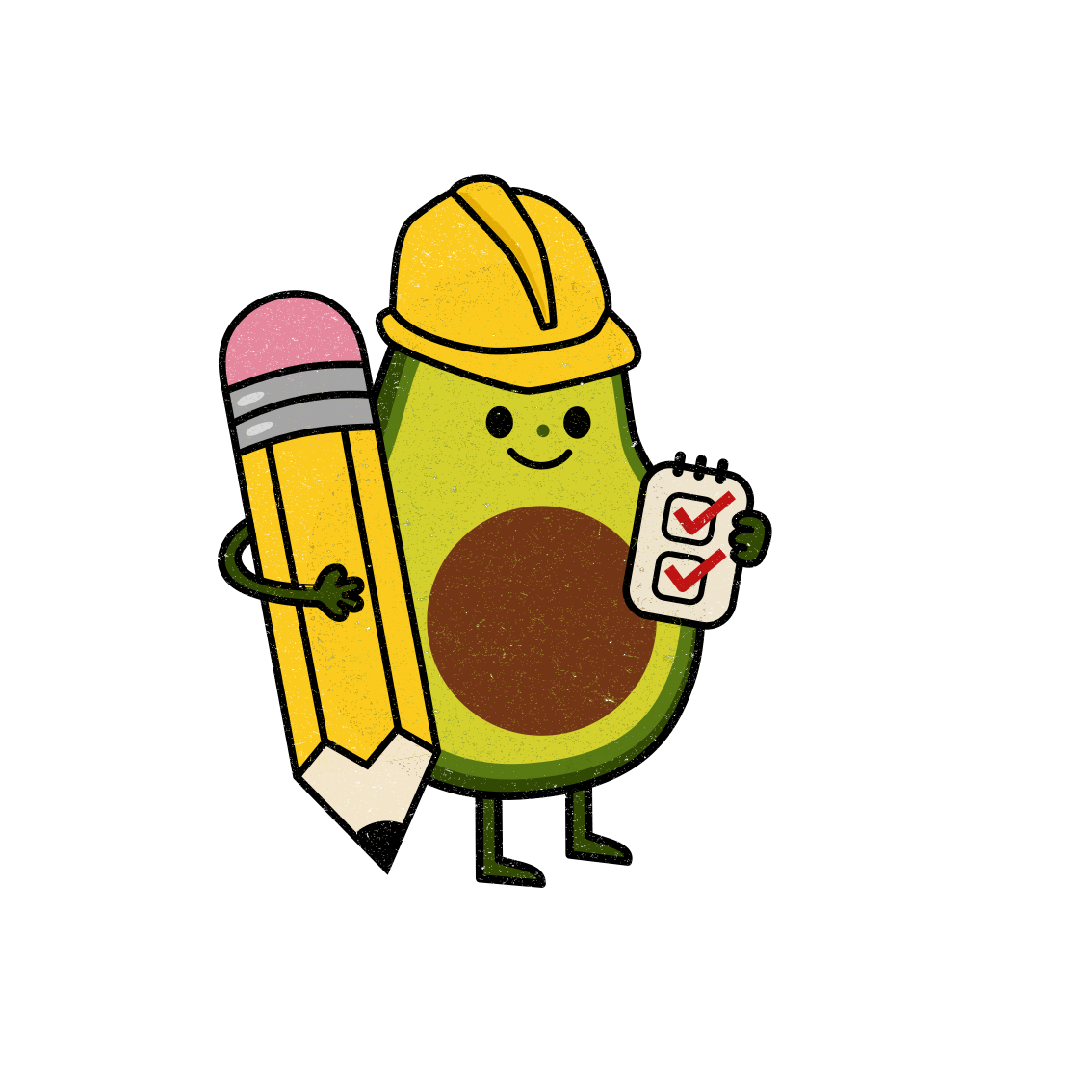Downloading and installing Avocado
Python package on PyPI
You can install the package from PyPI:
pip3 install --user avocado-framework
A system-wide installation is also possible, dropping the --user option.
Also, check out for the avocado plugins distributed on PyPI
Installing from packages in Fedora
The Avocado Framework is available as a standard distribution package. Enable the latest stream and install it to use the latest version:
dnf module enable avocado:latest
dnf module install avocado
If you keep your system updated, you’ll get automatically the avocado updates.
Latest Development RPM Packages from COPR
Installing the latest Avocado code from the master branch is as easy as installing a package. Enable the COPR repository and install the package using the package manager:
dnf copr enable @avocado/avocado-latest
dnf install python3-avocado*
Installing from the source code
Install the dependencies:
dnf install -y python3 git gcc python3-pip
Clone and install from the main repository:
git clone git://github.com/avocado-framework/avocado.git
cd avocado
python3 setup.py install --user
If you need more detailed instructions and how to install from source, please check our documentation.